3D Printing Graffiti Pen
3D Printing Graffiti Pen
SKU: PGP-N-TY-ZAM
100 in stock
Couldn't load pickup availability
Description
Description
3D Printing Graffiti Pen
Features
-
Enables 3D drawing — you can “draw in the air” with plastic filament to create three-dimensional shapes and designs.
-
Typically uses PLA or ABS filament in various colors.
-
Adjustable temperature and extrusion speed controls to suit different materials and detail levels.
-
Lightweight and ergonomic — easy to hold for longer creative sessions.
-
Built-in safety features (overheat protection, standby mode) (if included).
-
Removable and replaceable filament cartridges or spools for versatility.
Why Use It?
-
Fun, creative tool — ideal for artists, hobbyists, kids (under supervision), and DIYers.
-
Lets you bring your imagination into 3D form — sketch shapes, models, prototypes, sculptures, decorations.
-
Great educational tool — helps learn about 3D printing, art, spatial thinking.
-
Makes custom gifts or decor — personalize keychains, figurines, décor pieces.
-
Portable alternative to large 3D printers — more affordable and hands-on.
How to Use It
-
Insert filament — load the corresponding colored filament into the pen’s feeding mechanism.
-
Power on and heat up — allow the pen to reach the filament’s melting temperature.
-
Adjust extrusion settings — set speed and temperature depending on filament type and desired detail.
-
Begin drawing — press the extrusion button and guide the pen tip in the air or across a surface.
-
Build in layers — start with a base, then add successive layers to build height and volume.
-
Pause or stop — release the extrusion button to halt flow.
-
Let it cool / solidify — after finishing part of your design, allow time for it to harden before continuing or handling.
-
Unload / retract filament — for storage or switching colors, retract filament back.
-
Clean or maintain — occasionally clean the nozzle, check filament path, and keep the pen in good order.



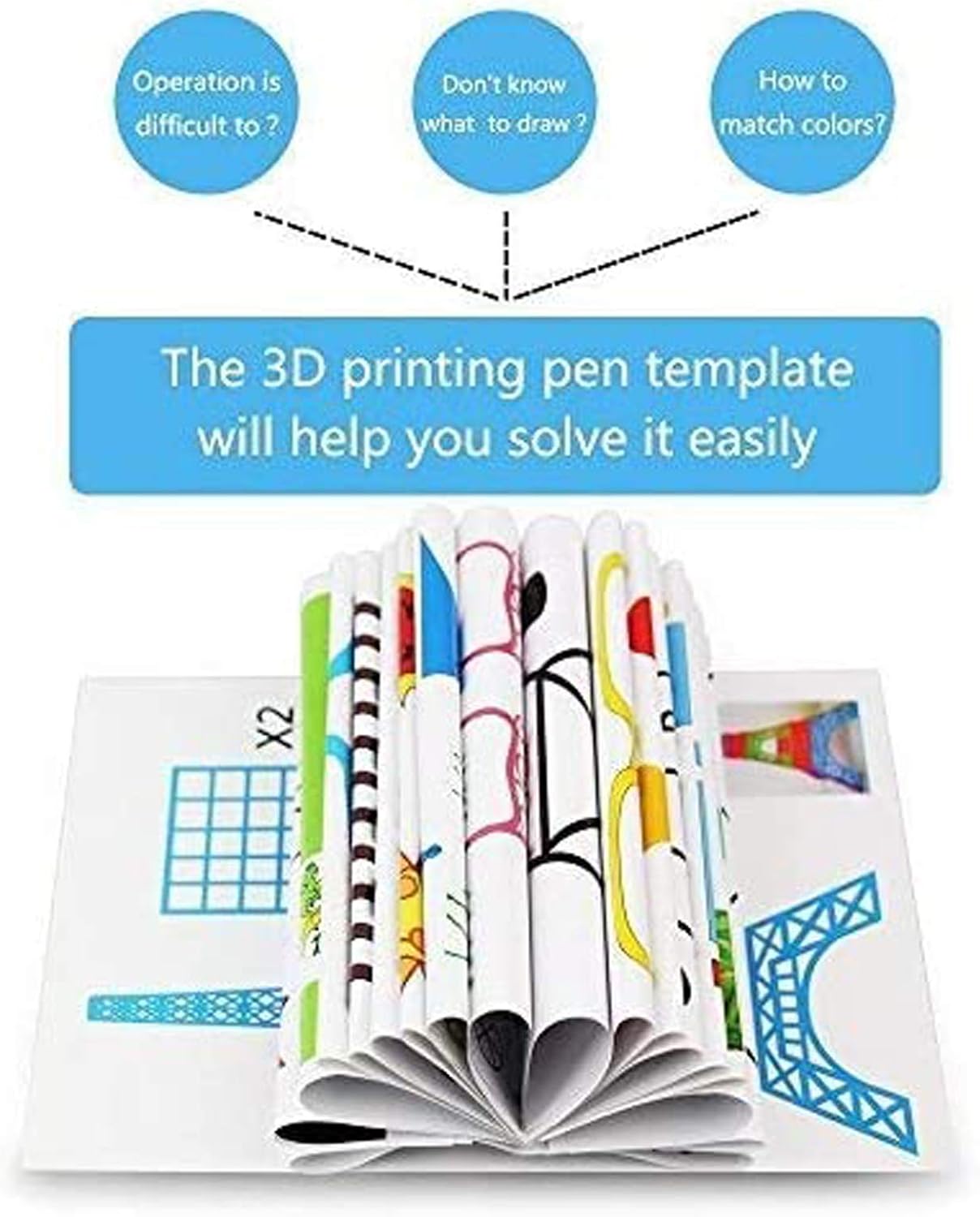

Recently Viewed Products
Revisit the items you’ve explored and loved.











